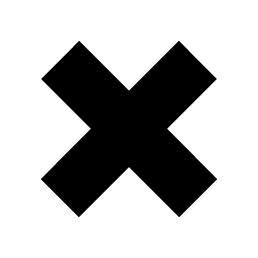Learning a new language, whether its programming, scripting, or markup, can be a very difficult task.Students need to have a project to work on that is a great motivator.This fun and rewarding project gives students practice in using DHTML and JavaScript to animate a snowman.
show an understanding of the differences between the Microsoft and Netscape DOMs.
Keywords
DHTML, JavaScript, computer, snowman, language
Materials Needed
Computers -- Macs and PCs -- available for testing with both the latest versions of Internet Explorer and Netscape, computers for students to write their projects, text editor programs, graphics from which to create the snowmen.
Lesson Plan
- Students are provided with the problem: "Produce a web page with an animated snowman using DHTML and JavaScript. Your finished project must work correctly in both Netscape 4.7 and Internet Explorer 5.0 on both Mac and PC." Students break up into teams of three.
- Students either find graphics to use or they create them themselves. Teacher evaluates content.
- Students begin to design the web page. Teacher will be available for help.
- Students demonstrate to teacher a working version of project in both browsers and on both platforms. Project should behave exactly as expected in both and should be the identical. If not, students must find the problem(s) and eliminate them accordingly.
- Students present their finished projects to the class.
Assessment
Assessment is based on the following:
- Project must use JavaScript. Script must be error free. (25 percent)
- Project must use DHTML. Must be error free. (30 percent)
- Project must function correctly in both Netscape 4.7 and IE 5.0 and on Mac and Windows. (30 percent)
- Project must be presented to class. All team members must contribute to presentation. (10 percent)
- Project must exhibit an acceptable amount of creativity. This amount is at the discretion of the teacher. (5 percent)
Lesson Plan Source
Submitted by: Ken Borthwick, ([email protected]) Penn State University, University Park, Pennsylvania

[ SUBMIT YOUR LESSON PLAN ]
08/22/2000
In an effort to keep our Lesson Plan Database as current as possible, please email the webmaster to report any links that are not working.