STEP ONE: THE BASIC LAYOUT
First, you need to create the basic layout.
- Open Excel.
- Click View>Page Layout to make sure you can see where your page
ends.
Note: Although it would be easier to see the entire
page if you changed the page orientation to Landscape, that would
make labeling with the Text box tool difficult, so keep the portrait
orientation.
- Click View>Header and Footer>Customize Header.
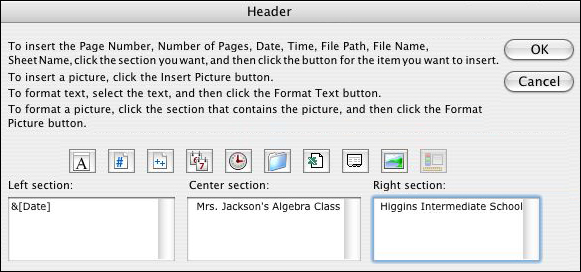
- Click in the Center Section and type your name or the name of
your class. You can add additional information in the left, center,
or right sections, but don't exceed two lines or you'll run into
the chart.
- Click OK twice. Make sure you can see the entire first page
of the spreadsheet at once. (Although you won't see the title
until you print the chart or click File>Print Preview.) You might
need to reduce the zoom (View>Zoom) until you can see the whole
page.
- Save your work.
Next: A room with
a view.
|