|
STEP ONE: SET UP YOUR GRADEBOOK
To set up your grade book:
- Open Microsoft Excel.
- In cell A1 (That's column A, row 1), type Students and hit Enter.
- In cell B1, type Vocab Test 9/17 and hit Enter.
- In cell C1, type Vocab Test 9/24 and hit Enter.
- In cell D1, type Vocab Test 10/1 and hit Enter.
(Note: Feel free to substitute the names of three tests, quizzes, or assignments from your own classroom.)
- In cell E1, type Averages.
Notice that the words in some cells stretch into an adjoining cell. Just double-click the small line between the letters at the top of those columns to automatically resize the columns.
- Starting in cell A2 and moving down Column A, type each student's name, one name to a row.
- To the right of the students' names, type grades for the three assignments listed. (If you don't have actual grades to enter, make up some grades). Your spreadsheet should look like this:
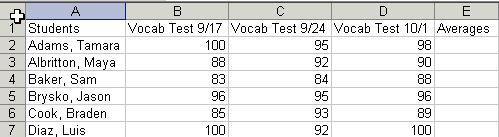
- Save your work.
Next: Averaging grades.
|