|
STEP TWO: AVERAGE THE GRADES
To find the average of the three grades:
- In cell E2, type the following: =Average(B2:D2). That is the formula that tells Excel to average the three grades for your first student and display the averaged grade.
- Hit Enter. You now should see a grade average, and not the formula, in cell E2. (Don't worry about the decimal point right now. We'll fix that later.)
- Click cell E2 and drag the mouse down column E until that column is highlighted next to each student's grades.
- Click Edit > Fill > Down. (See below.)
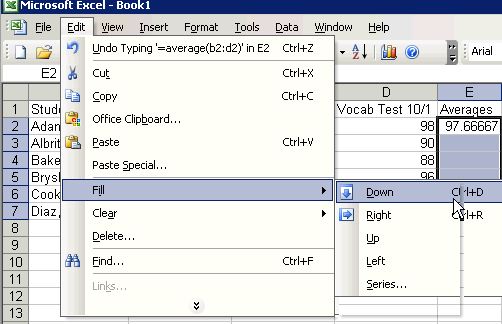
- Tada! Now, all students' grades are averaged.
- Save your work.
Next: Formatting and printing the grade book.
|