ADD, DELETE, OR ALIGN DATA
Explain to students
that rows and columns can be added to -- or deleted from -- a spreadsheet
at any time.
Demonstrate how to add
rows and columns by having them add your name and TV viewing time
to their spreadsheets. To add data, provide students with the following
directions:
- On the spreadsheet,
click the number 2 (for Row 2) just to the left of the first student's
name. The whole second row now should be highlighted.
- Click Insert in the
menu bar, and then click Rows. The first student's name and data
now should be on the third row, with a blank row above it.
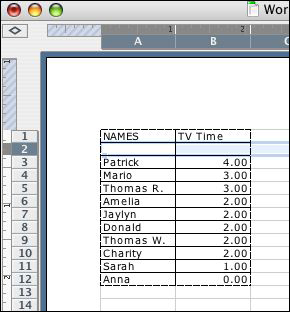
- Type your teacher's
name into cell A2, and type his or her average daily TV-viewing
hours into cell B2.
Explain to students
that to delete a column or row, they click the number of
the row or the letter of the column they want to delete, and then
click Edit>Delete.
Explain to students
that data in a spreadsheet automatically is aligned to the right
of the cells. Explain that they can realign spreadsheet data
the same way they realign text in Microsoft Word. To demonstrate,
have students highlight cells B2:B21 and click one of the alignment
icons (Align Left, Center, or Justify) in the menu bar.
Next: Create a chart or graph!
|