|
SKYPING FOR THE FIRST TIME
- Open Skype: PC: Start>All Programs, Mac: Applications Folder>Skype
- A window with the following tabs will open:
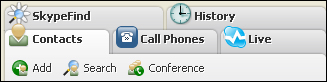
- Look under contacts and you should see Skype Test Call.

That is an automated testing service that helps you make sure your microphone and speakers (internal or external) or headset are working.
- Click Skype Test Call once. You�ll see a green phone icon (to call out) and a white balloon in a blue circle (to instant message/chat). Make sure your microphone is plugged in, and then press the green phone button.
- A recording will prompt you to say a word or two. Your message then will be played back to you. If you hear your voice played back, everything is working.
Next: Making a call.
|
|