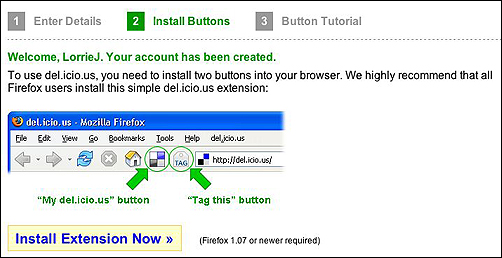| A TECHTORIAL |
REGISTER FOR SOCIAL BOOKMARKINGNow, let's find out how to create social bookmarks and use them in the high school environment. To create social bookmarks, you first must register at a social bookmarking site: Go to Del.icio.us -- or another social bookmarking site -- and complete the one page registration form. Click Register. (You might receive a confirmation e-mail.) Just click the link to confirm your registration.
Del.icio.us and most similar tools install buttons on your browser's (Internet Explorer, Firefox....) toolbar. Click Install Extension Now to add those buttons to your browser. You probably also will have to close and then reopen your browser. Your browser menu bar now should have two new buttons on it: Next: Adding a social bookmark.
|