STEP ONE: CREATING THE ANSWER LIST
For the purposes of this techtorial, we'll create a survey about exercise habits, but you can choose another topic if you prefer. To begin your survey:
- Open Excel.
- At the bottom of the spreadsheet window, right-click
the Sheet2 tab, and then click Rename. Rename the tab "Lists."
- Right-click the Sheet1 tab, click Rename, and rename
the tab "Questions."
- Click the "Lists" tab (formerly Sheet2) and type the following
possible answers into the corresponding cells:
- A1 = Home
- A2 = School
- A3 = Gym
- A4 = Friend's House/Pool
- A5 = Community Center
- A6 = Street/Outdoors
- A7 = Other
- Highlight cells A1 to A7. (This is called a range).
- Click View>Formula Bar. In the blank to the left of the formula
bar blank, type WhereList. This is the blank highlighted in blue
in the screenshot below.
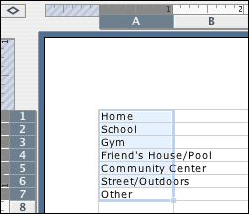
We've called this the WhereList because it is a list of the possible
places students might exercise.
- Save your work.
Next: Creating the
question and data validation settings.
|