ENTER EVENTS
Now it's time to associate some events with those dates. We'll type several battles inside some shapes resembling cannon fire. Here's how:
- Click AutoShapes on the Drawing toolbar.
- Move the cursor to Stars and Banners and click a shape resembling an explosion.

- Click a cell beneath the year 1775 on the timeline (around cells A8 through A12, for example) and draw the explosion shape.
Click the Text Box icon -- it looks like a typewriter "A" -- on the Drawing toolbar.
- Click in the shape you've drawn and type "Battle of Breed's Hill." (You might have to resize the shape to read the entire text.)
- Great Britain won this battle, so let's make the explosion red: Click the shape, click the arrow next to the paint can, and then click the color red.
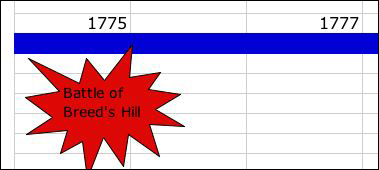
Repeat the preceding steps to make a blue explosion shape for a Colonial win. Label this explosion the Battle of Yorktown and place it just beneath the year 1781 (G8 through G11 or so).
For added clarity, you also might click the line icon in the Drawing toolbar and draw a line or arrow from the name of the battle to the correct year on the timeline.
Save your work.
Next: Formatting text.
|