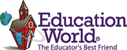
Directions: Follow the directions below to practice using your word processing program.
- Go to the Spellchecker Poem at http://www.latech.edu/tech/liberal-arts/geography/courses/spellchecker.htm.
- Copy the poem and Paste it into a blank word document.
- Save your document to the folder your teacher names.
- Use the Formatting toolbar to change the Font type from Web to Normal.
- Change the color of all misspelled words to red.
- Change the last line of every stanza to italics.
- Correct the spelling of each misspelled word.
- Delete the author�s name and type your own name beneath the poem.
- Insert a comment telling your teacher what your grade on this work sheet should be.
- Save the poem and close the document.
© 2005 by Education World®. Education World grants educators permission to reproduce this page for classroom use.